Discover the Latest Features of Google Translate for Seamless Translation
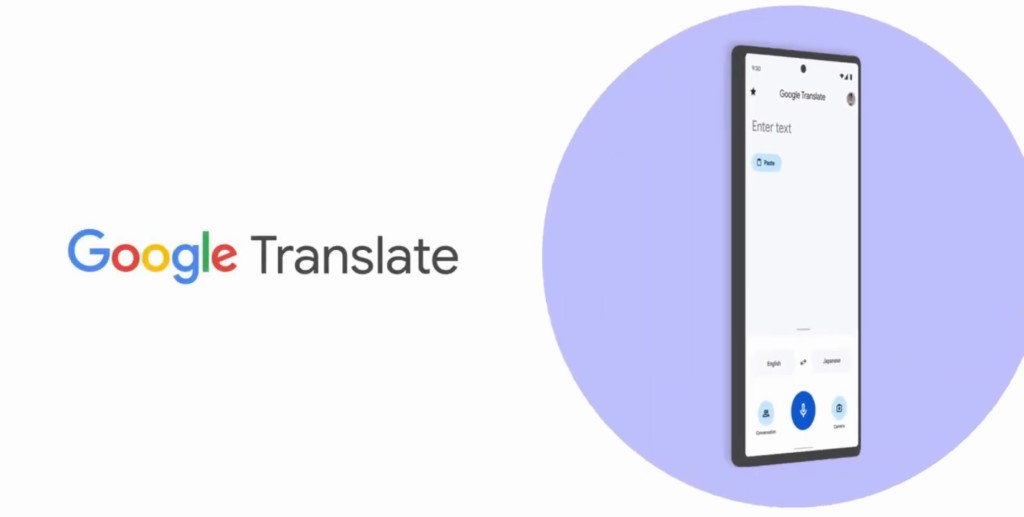
Introduction
In today’s interconnected world, effective communication across languages is more important than ever. Google Translate, a widely used machine translation service, has continuously evolved to meet the demands of its global user base. In this article, we will explore the latest features of Google Translate, how to make the most of them, and the benefits they offer to users around the world.
The Latest Features of Google Translate
Google Translate has introduced several innovative features to enhance its capabilities:
- Conversation Mode: This feature allows users to have real-time, translated conversations. Simply tap the microphone icon and speak, and Google Translate will provide translations for both parties.
- Transcribe Mode: With this feature, you can transcribe spoken language into text. It’s particularly useful for taking notes during interviews, lectures, or discussions in a foreign language.
- Camera Translation: Google Translate can translate text from images captured by your phone’s camera. This is invaluable for reading signs, menus, and documents in another language.
- Offline Translation: You can download language packs for offline use. This is beneficial when traveling to areas with limited internet connectivity.
- Improved Neural Machine Translation: Google has refined its translation models using neural networks, resulting in more accurate and natural-sounding translations.
- Auto-Detect Language: Google Translate can now automatically detect the language being spoken, making it even easier to use in conversation mode.
- Handwriting Input: If you prefer to write characters by hand, Google Translate allows you to draw them on the screen for translation.
How to Use the Latest Features of Google Translate
Using these features is simple:
• Download the Google Translate app on your mobile device (available for both iOS and Android) or use the web version.
• Open the app and choose your source and target languages.
• To access Conversation Mode, simply tap the microphone icon, and Google Translate will start translating your spoken words.
• To use Camera Translation, tap the camera icon and point your camera at the text you want to translate.
• Transcribe Mode can be accessed by tapping the “Transcribe” option, which converts spoken words into text.
• For offline translation, download the desired language packs in advance through the app settings.
The Benefits of Using the Latest Features of Google Translate
- Efficient Communication: Google Translate’s real-time conversation mode facilitates smoother interactions with individuals who speak different languages.
- Access to Information: Camera translation and offline mode enable users to access vital information even in remote areas with limited connectivity.
- Enhanced Learning: Students and language learners can benefit from transcription and handwriting features to practice and improve their language skills.
- Travel Convenience: Travelers can confidently navigate foreign countries, read menus, and understand directions with camera translation.
- Work and Business: Professionals can use Google Translate for multilingual meetings, interviews, and conferences.
Conclusion
Google Translate’s latest features have made language translation more accessible and convenient than ever before. Whether you’re traveling, communicating with international colleagues, or learning a new language, these features provide the tools you need for seamless translation. By embracing these advancements, users can break down language barriers and connect with people and information from around the world, fostering greater understanding and collaboration in our global society.
Reference: https://karinov.co.id/download-suara-google-translate/