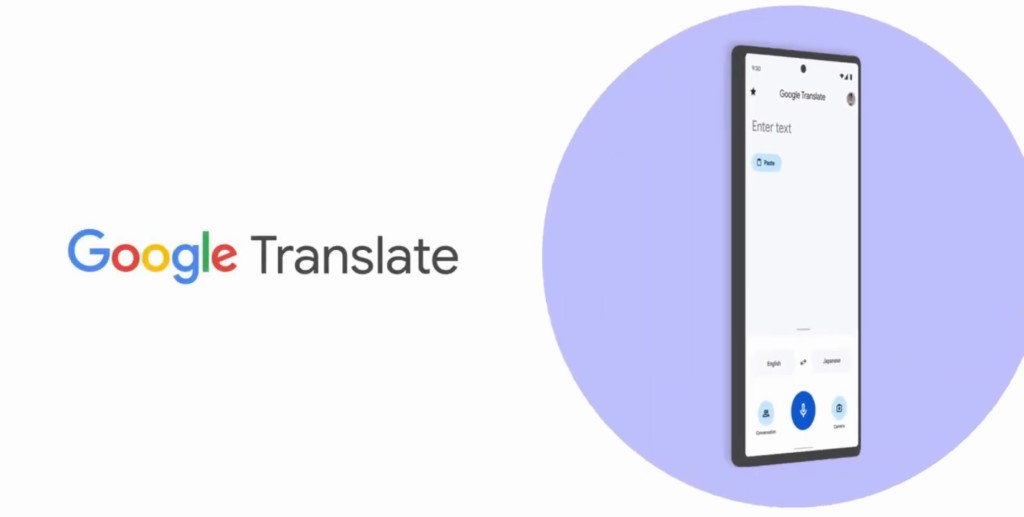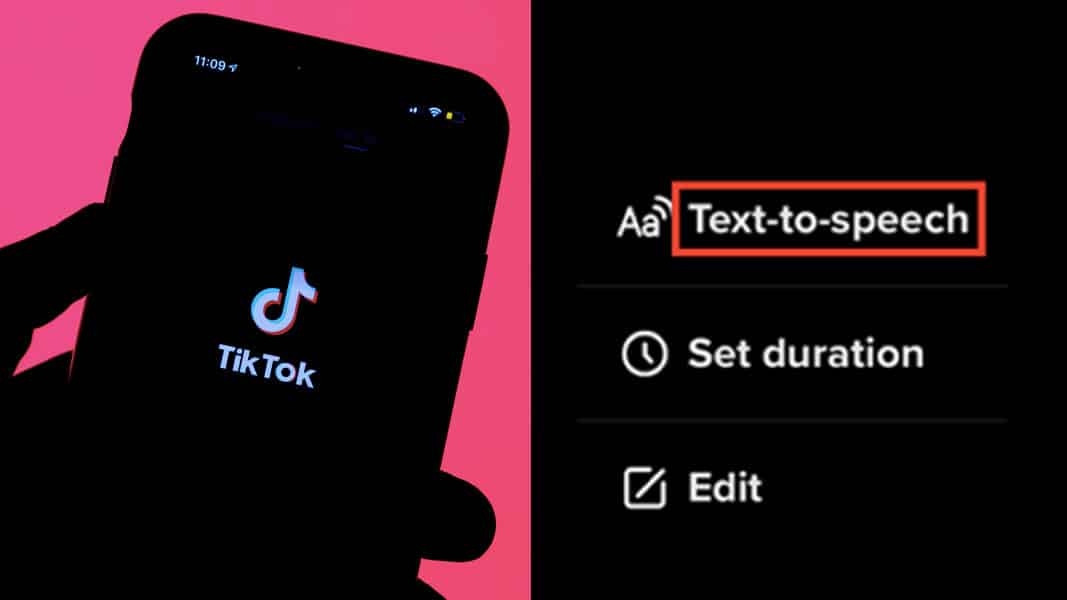Key Features:
- Text-to-Speech Technology: Sound of Text utilizes text-to-speech (TTS) technology from Google Translate to transform written text into spoken words.
- Output Format: The service generates MP3 audio files as the output format, making it convenient for various applications.
- Download and Playback: Users can download the generated audio files for offline use or play them directly within a web browser.
Applications:
- Educational Materials:
- Create audio versions of educational content, such as lessons, lectures, or study materials.
- Generate audio flashcards or tutorials to aid in learning.
- Document Accessibility:
- Make written documents, articles, blog posts, or e-books accessible to individuals with visual impairments.
- Marketing and Promotion:
- Develop audio advertisements or product demos to engage and inform potential customers.
- Enhance marketing campaigns with unique audio content.
- Personalized Messages:
- Craft personalized audio messages, including greeting cards or voicemail greetings.
Examples:
Education: Teachers can convert lesson plans into audio format, catering to different learning preferences and allowing students to review content on the go.
Business: Business owners can create audio ads for products or services, enabling unique and engaging promotional strategies through their websites and other third-party platforms.
Best Practices for Utilizing Sound of Text in Education
Creating Engaging Audio LessonsExplaining how to convert lesson plans or study materials into audio format to improve student engagement and comprehension.
Effective Use of Audio FlashcardsProviding guidance on creating audio flashcards that aid in memorization and active learning.
Accessibility for Diverse LearnersDiscussing how Sound of Text can benefit students with different learning styles and those with visual or reading disabilities.
Incorporating Audio TutorialsOffering insights into how audio tutorials can supplement traditional teaching methods and accommodate various learning paces.
Student Feedback and AssessmentExploring methods for teachers to gather feedback on the effectiveness of audio materials and how to assess students' understanding.
Benefits:
- Accessibility: Sound of Text helps make information more accessible to a wider audience, including those who prefer audio content.
- Convenience: The generated MP3 files are easy to download and distribute, enhancing the convenience of using the service.
- Engagement: Audio content can increase engagement and user interaction, making it a valuable tool for various purposes including TikTok videos that become more popular among teenagers.