Express Yourself with Voice - Using Text to Speech on TikTok
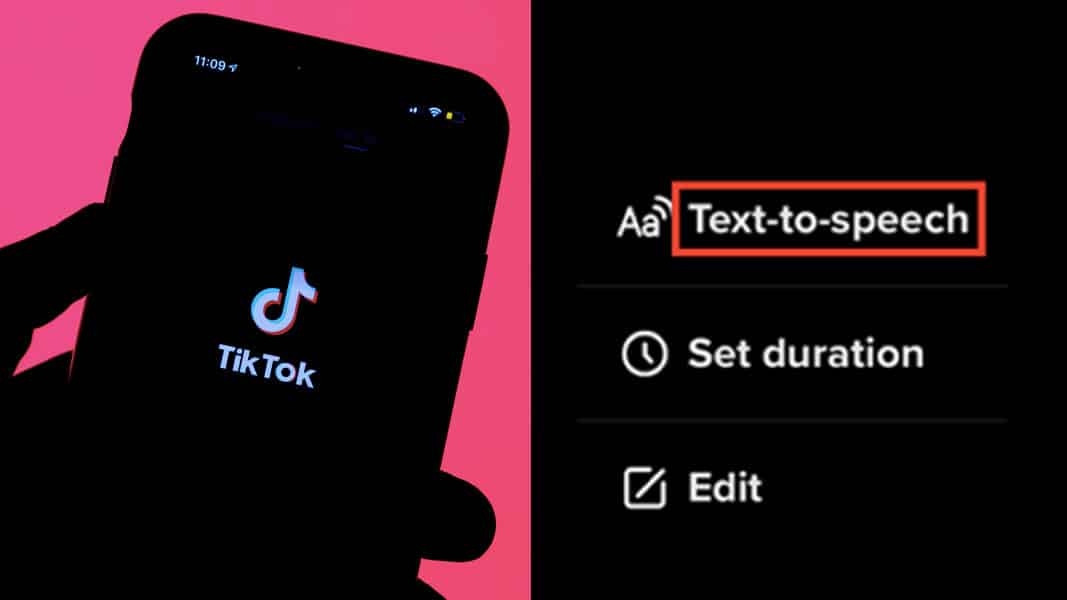
Introduction
TikTok, the popular short-form video platform, constantly evolves to offer its users new and creative ways to express themselves. One such feature is text to speech (TTS), which enables users to give voice to their written words. In this article, we’ll explore how to use text to speech on TikTok, the benefits it offers, various applications, and tips for creating engaging TikTok videos with TTS.
How to Use Text to Speech on TikTok
Using text to speech on TikTok is a user-friendly process. Here’s how you can utilize this feature:
- Open TikTok: Launch the TikTok app on your smartphone.
- Create or Edit Video: You can either create a new video or edit an existing one.
- Add Text: Once in the video creation or editing process, tap on the “Text” button to add text to your video.
- Type Your Message: Enter the text you want to convert into speech. This can be a caption, dialogue, narration, or any other written content you wish to vocalize.
- Select Voice Effect: After entering your text, you’ll notice a speaker icon next to it. Tap on this icon to choose a voice effect. TikTok offers a variety of voice options, including robotic, helium, and more. Pick the one that suits your video’s tone.
- Preview and Adjust: You can preview how the text will sound with the selected voice effect. Make adjustments as needed to ensure the desired impact.
- Save and Share: Once you’re satisfied with the text-to-speech effect, save your video and share it with your TikTok audience.
The Benefits of Using Text to Speech on TikTok
- Accessibility: TTS makes TikTok content more accessible to individuals with hearing impairments, as it provides an auditory element to complement written text.
- Engagement: TTS can make your videos more engaging by adding a dynamic voiceover to your content, creating a unique and attention-grabbing element.
- Narration: TTS is particularly useful for narration, storytelling, or explaining complex concepts, as it can deliver information in a clear and engaging manner.
The Different Ways to Use Text to Speech on TikTok
- Narration: Use TTS to provide narration or voiceovers for your videos, adding context, commentary, or storytelling.
- Character Voices: Give distinct voices to characters in your videos, enhancing the storytelling experience.
- Caption Reading: Use TTS to read out captions or subtitles, making your content more accessible and engaging.
- Voice Effects: Experiment with different voice effects to create humor, drama, or thematic elements in your videos.
Tips for Creating Engaging TikTok Videos with Text to Speech
- Clear and Concise Text: Keep your written text clear, concise, and relevant to your video’s message. TTS works best with well-structured content.
- Voice Effect Selection: Choose voice effects that align with your video’s tone and theme. Different effects can evoke various emotions, so consider how they enhance your message.
- Timing: Ensure that the timing of your TTS matches the pace of your video. This synchronicity enhances the viewer’s experience.
- Visual Elements: Complement TTS with engaging visuals or animations to create a visually appealing video.
- Practice: Familiarize yourself with the TTS feature and practice using it effectively. Experiment with different voice effects to find the ones that work best for your content.
Conclusion
Text to speech on TikTok is a versatile and engaging feature that allows users to add voice to their videos, making them more accessible and dynamic. Whether you’re narrating a story, providing commentary, or adding character voices, TTS offers a range of possibilities to enhance your TikTok content. By following the steps and tips outlined in this article, you can effectively utilize TTS to express yourself creatively and connect with your TikTok audience in new and exciting ways.
Reference: Sound of Text